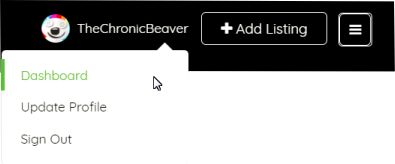Contents
New Cannabis Business Listings with Budhub Canada
Cannabis in Canada is becoming a vast wonderland that’s making it challenging for cannabis-related small businesses when it comes to online marketing and sales.
Budhub Canada can help, list your business with us so you can stand tall in your market and get in front of our cannabis community – your ideal customers.
It’s surprisingly affordable and easy.
To get started, the very first thing to do is go to the Add Listing page. You can also find the link to it in the footer under COMPANY > Add a Business.
Quick Tip
Did you know that your business might already be listed on Budhub Canada? We dig deep into the darkest parts of the interwebs to find businesses just like yours, so do a quick search up top in the header to see if we found you. If we did, ‘Fantastic’, and all you have to do is click “Claim Now” on your business page to make it your own. Now isn’t that easy?
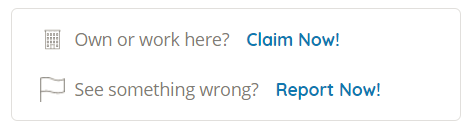
Now that you are on the Add Listing page, you can select the pricing plan best for you. Once you make your choice, you will be directed to the Listing Builder page.
Great, you selected your Listing package! Now let’s fill in some details about your business, stuff like what makes you unique and prominent.
The Listing Builder is easy to use, with helpful tips and instructions for each section. If you need help with menus, deals, etc, make sure to checkout our FAQ & Help section.
A Few Notes:
- Your business page will not appear in search results until the information has been verified and approved by our moderators. Once it’s approved, you will receive an email informing you that your page has been published.
- Make sure to use an email that you check regularly, when a lead uses the Contact Us form on your business listing page, the form mail will be sent to the email address you provided to us when you created your account/business listing.
Once you’re finished filling in the details about your business, you’re ready to Save & Preview your work. Click on the “Save & Preview” button to view your listing for review. From this page, you will have the option to go back and Edit your listing.

- Once you click on “Save & Preview” your new listing will automatically be saved along with a new User Account for you (if you didn’t previously have one). You will also be logged into our site so you can access your dashboard to manage your listings and user account.
- You will be notified via email with details about your new listing and user account. It is suggested that you change your User Account password at this point.
- Your new business page listing won’t appear in search results until the information has been verified and approved by our moderators. Once it’s approved, you will receive an email informing you that your page has been published.
Okay, so at this point in the game, this is what you accomplished so far:
- You selected your Listing Package.
- You completed working in the Listing Builder and got a new User Account (if you didn’t previously have one).
- You Saved and Previewed your work and you’re happy with the results.
- You are waiting for approval from our Moderators.
Please allow up to 6 hours for your new business listing to be reviewed by our Moderators during business hours. We will make every effort to get your listing published ASAP. Once your new business listing is approved, it will be published immediately. In the meantime, you can get familiar with your dashboard, change your user account password and access your new listing that is in Pending status, plus you can continue to edit your listing, work on your menu, post deals & coupons, announcements… all from your dashboard.
How to Access Your Account and Dashboard
Log into your account.
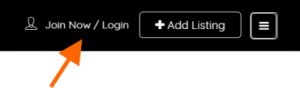
Then click on your username to access the menu.